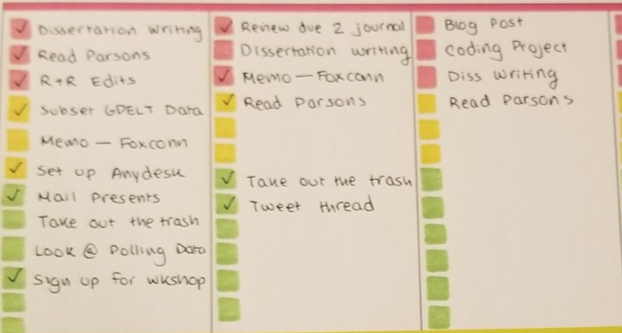If my weekly (master) to-do list is looking at the forest, my daily to-do and schedule are the individual trees.
My Daily To-Do List
My daily to-do list is a selection of tasks from my weekly to-do and minor to-do’s that come up over the course of the day (things like taking out the garbage or responding to that email… or posting on Twitter). This step is not super necessary, but it is the middleman between my weekly to-do list and my scheduler.
Here are 3 days of to-do lists.
Sometime in the summer of 2019, I started color-coding my tasks by priority. I have three red boxes for “high priority” tasks, three or four yellow boxes for “middle priority tasks” and about six or seven boxes for “low priority tasks.”
I often repeat long tasks that take me several days. I check off a task when I’ve worked on it that day (not necessarily when I complete it—that’s what my master to-do list is for). In the above example, I just wrote “Dissertation writing” or “diss writing”, but I tend to be more specific (e.g., what chapter of my dissertation am I working on?)
My Schedule
Once I’ve written my to-do list, it’s time to work on my schedule for that day. Right now, I’m using my Happy Planner to schedule my days. I really like writing out what I’m going to do the next day. I know many people prefer to be high-tech, though (most people have an iCal, gCal, planner, scheduler, or something digital). I’ve had both a Google calendar and a planner for the majority of my time in higher education (there were one or two years where I gave up on the physical scheduler).
For a while, my primary schedule was digital (Google Calendar). This was great when I took classes or was a Teaching Assistant because I had to work around major blocks of time (i.e., classes). But since I’ve started dissertating, I’ve switched almost completely over to my planner. I like being able to see my to-do list and my schedule side by side, and I couldn’t really replicate that effect with Any.do + gcal.
Though I may go back to a hybrid system in the future (where I maintain both a planner and an online calendar), it’s unlikely that I will ever go “full digital” again. There are just too many benefits to maintaining a physical planner. You don’t have to worry about having an internet connection, for one. I find that I remember my schedule better when I write it down, as well. There has been a resurgence of planning on paper in the past few years (see all the news articles discussing this in WSJ, NYT, Vox, and CNBC)!
Planners also don’t have to be too expensive. Sure, some people dish out upwards of $60.00 for their planner. But you can easily maintain a physical planner with a one-dollar notebook and a pen using the bullet journal strategy.
To make my schedule, I use a strategy called time blocking.
Time Blocking
Time blocking refers to planning out “blocks” of time to do various things. Time blocking is a great strategy for young academics because it (theoretically) forces you to devote long periods of time to a task, whether it is reading, writing, programming, analyzing, or something else.
You can time-block regardless of whether you use a digital or analog system. Below is an example of a digital time blocked schedule in April 2017 (When I was a teaching assistant and taking classes). I’ve color-coded many of my tasks: light green is for my own classes, dark green is for my research groups, blue is for the class I was a teaching assistant, light red for reading, dark red for writing, purple for programming, and seafoam green (“peacock”) for hand coding (for a traditional content analysis). Color coding online (or offline) can be really useful—it’s a way to quickly see what you need to do.
My time blocked schedule from a week in April 2017 (when I was still working as a teaching assistant and taking classes). I do have some gaps in time, so not all of my time is completely organized. But it does what I need it to do, and that’s the most important part!
In my physical planner now, I block time by assessing what I need to do for that day, estimating how long it takes to do that task, and trying to find a block of time to fit into my schedule. For example, if I know I want to dedicate 3-4 hours to working on a paper, I’ll look for a time in my schedule to fit that in.
Here’s what my planner looks like now. Happy Planners with a vertical layout (like mine is) are blocked into thirds. I used the first box to write my to-do list and a second box to write my time blocked schedule. My third box is a wild card: I’ll put quotes in it, grocery lists, or agendas for meetings.
Vertical planning layouts mean that you plan vertically (in columns). Each day is a column. Some vertical planners are already time-stamped. Horizontal planning layouts, on the other hand, have wider and shorter spaces for their days. Days are stacked on top of each other.
Time blocking may seem overboard (“you mean I have to schedule all my time?”*) but there is a big payoff: I get more work done and have dedicated time to major projects, and I force myself to have breaks by blocking them in. This is very important: taking time off is important, and scheduling in a break is better than not taking a break at all.
My time blocked schedule is also an estimation—the only person forcing you to your time blocked schedule is yourself. It is rare that my time blocked schedule aligns perfectly with reality. Like most people, I tend to overestimate what I can do (we all do; it’s called planning fallacy). Or, there are days where I just crash. When this happens, it’s important to not be hard on yourself. A time blocked schedule is supposed to help you, not make you feel like shit.
Sometimes, advocates of time blocking say that it prioritizes your work. This is true to some extent—but it’s not the point of time blocking; at least, it’s not to me. Time blocking prioritizes your time: you only have so many hours in the day to live (to work, to relax, to create, to think, to thrive, to cry, to eat, to poop, to sleep). Time blocking, at least the way that I use it, helps me maintain a balance between work and life. I put in break times because I know I can’t work 24/7 (or at least, I know I shouldn’t or I will burn out). Time blocking allows you to prioritize what is important. That might be work, or that might be your creative endeavors after work, or time for you to hang out with friends.
* Obviously, you don’t have to schedule all your time away. In my digital calendar from 2017, I obviously had gaps of time.
When do I do all of this?
At the end of the day, I write my to-do list and my schedule for the next day. It’s usually one of the last things I do. I’ve tried to write my schedule on the morning of that day, but I’ve had less success with that (some people do prefer to plan in the morning, though). Here are my steps:
Review my Master to-do list. Is there anything urgent I need to consider or include?
Write my Daily to-do list. I rarely fill out all the boxes at this point (if there are 10 boxes total, I usually fill about 5 or 6).
Write my schedule by the hour (or half-hour). The first thing I think about is when I need to wake up for that day.
I then fill it in with meetings and major deadlines.
I finally time-block my remaining time. Conventional wisdom suggests that the first few hours of your day are your most productive. I like to get a lot of writing or coding out of the way in the morning. I always make time for breaks.